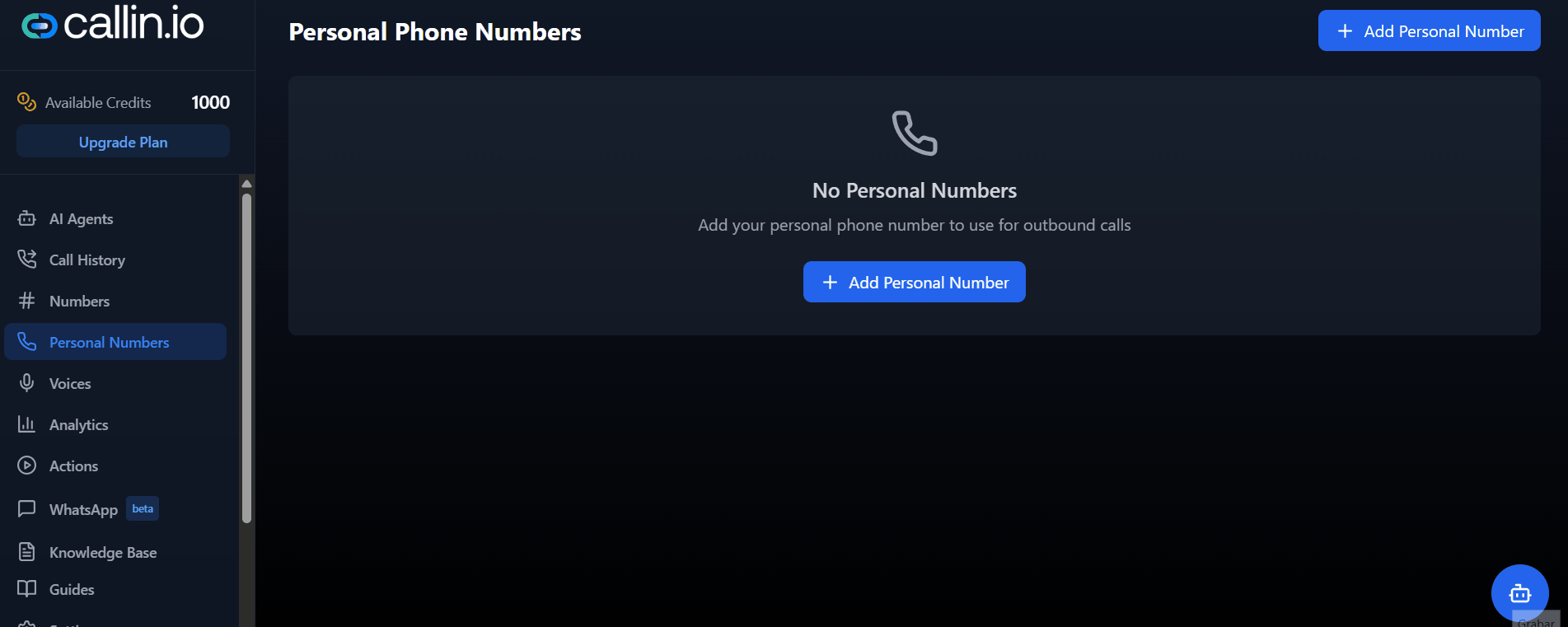Configuration Guide for Callin.io
Personal Numbers
This guide explains how to add and verify a personal number for outbound calls in Callin.io.
Adding a Personal Number allows your AI agents to use your own phone number for outbound calls. This step is especially useful for personalized campaigns or when you want to display a familiar number to the recipient.
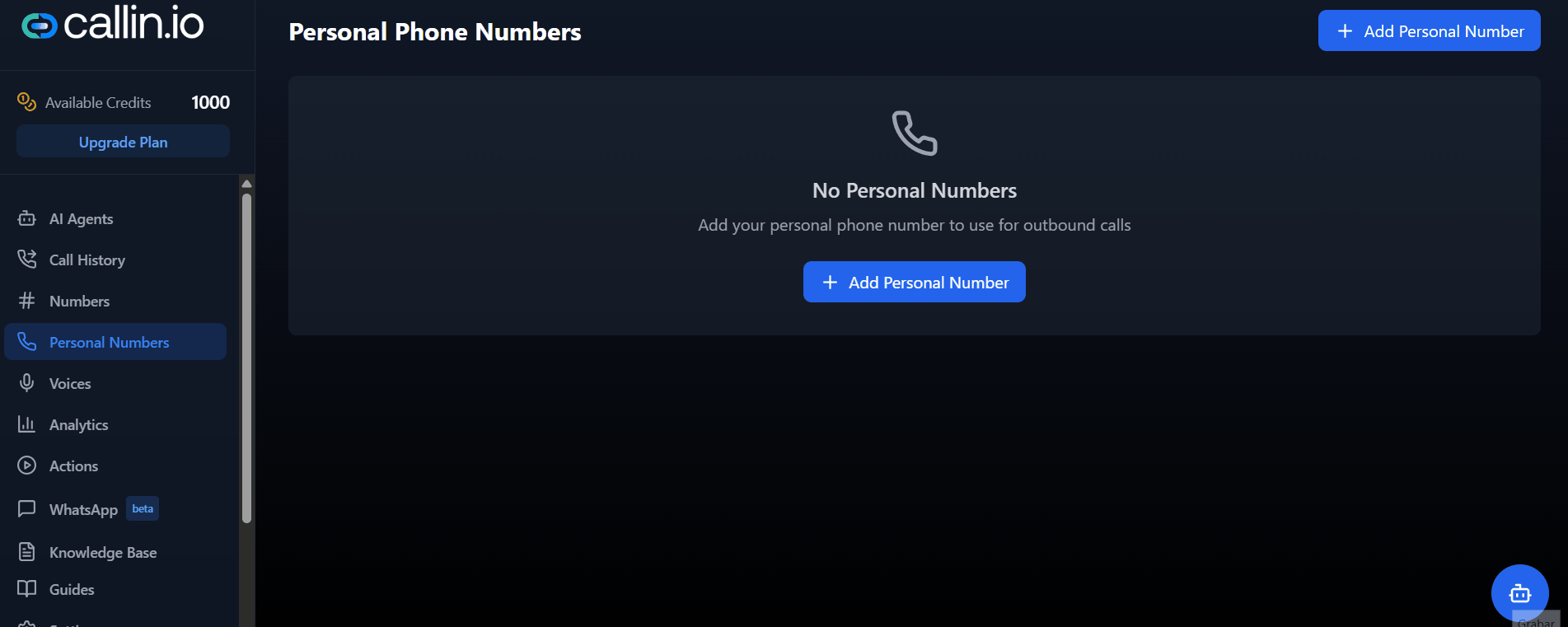
Step-by-step Process:
- Go to the Personal Numbers tab on the left-hand menu.
- Click + Add Personal Number.
- Enter your number and select the country code.
- Follow the verification process:
- You’ll receive a call from Twilio.
- Enter the provided verification code.
- Once verified, your number will be added to your account.
⚠️ Make sure the number is active and accessible to complete the verification call.