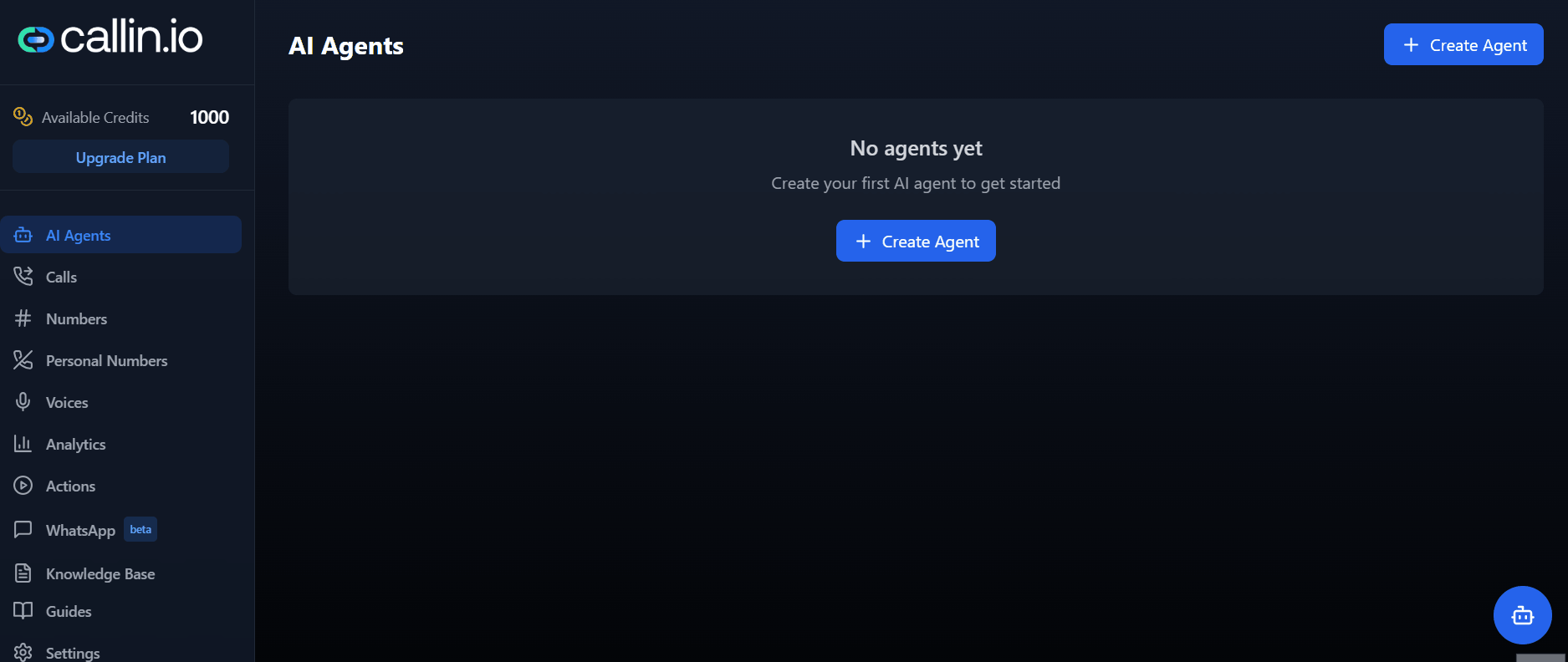Configuration Guide for Callin.io
Voices
Learn how to record or upload a custom voice sample for your AI agent. This guide walks you through the voice cloning process in Callin.io.
The Voice Cloning interface allows you to personalize your AI agent’s voice by either recording a new voice or uploading an audio file.
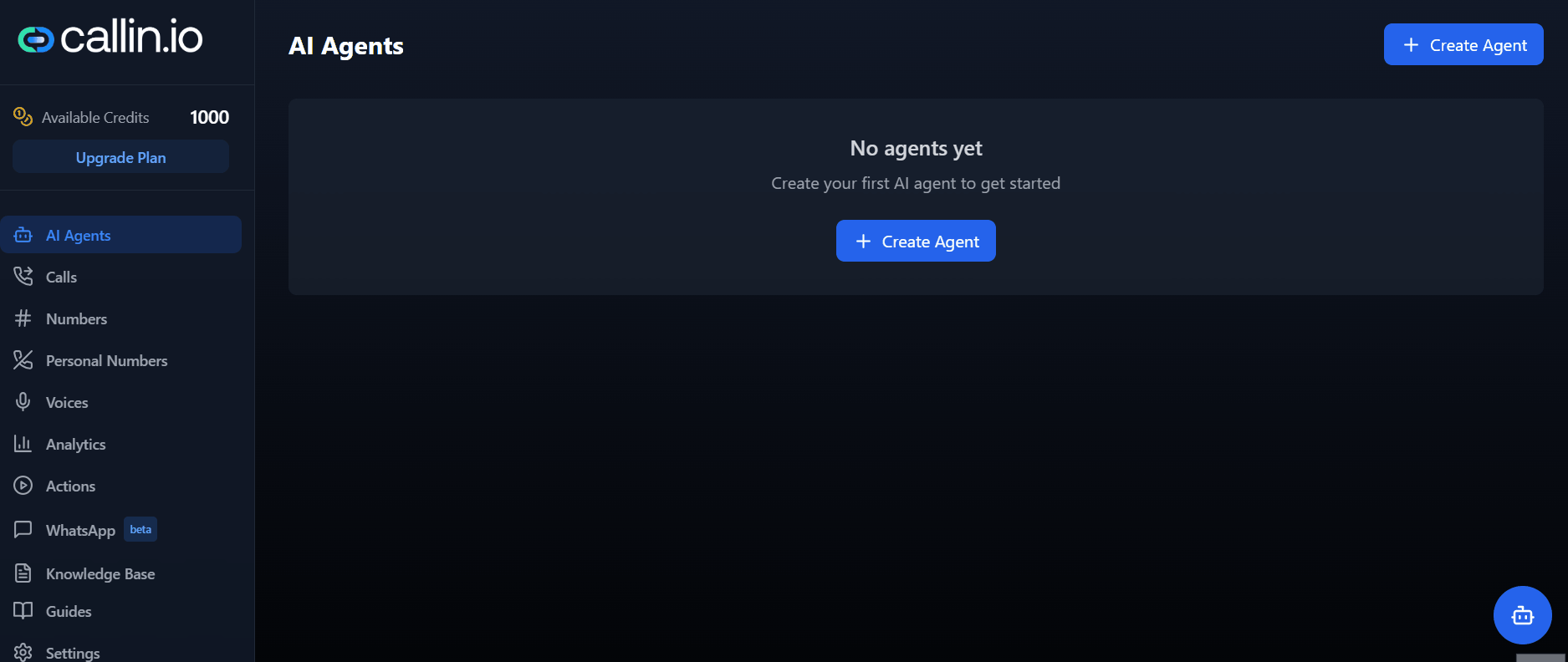
Voice Customization Options
You have two options:- Start Recording: Record your voice directly from the browser.
- Upload Audio: Select a pre-recorded audio file in supported formats.
Recording Guidelines
To achieve the best results:- Record in a quiet environment with minimal background noise.
- Speak clearly and at a natural pace.
- Provide at least 30 seconds of uninterrupted speech.
- Avoid background music or multiple voices in the sample.